最近在网上下载到了,qq绑定手机号的数据,试着写入数据库中
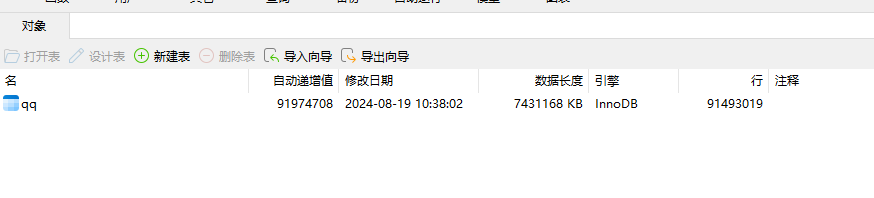
import json
import mysql.connector
file_path = r'D:\tens\tencent.txt'
# 数据库连接
db = mysql.connector.connect(
host="192.168.1.8", # 数据库主机
user="social_engineering", # 数据库用户名
password="X", # 数据库密码
database="social_engineering" # 数据库名
)
cursor = db.cursor()
with open(file_path, 'r', encoding='utf-8') as file:
for line in file:
# 处理每一行
try:
# 解析 JSON 数据
data = json.loads(line.strip())
_id = data["_id"]
email_address = data["_source"]["email_address"]
phone = data["_source"]["phone"]
qq = data["_source"]["qq"]
# 插入数据
insert_query = '''
INSERT INTO qq (_id, email_address, phone, qq)
VALUES (%s, %s, %s, %s)
'''
data_to_insert = (_id, email_address, phone, qq)
cursor.execute(insert_query, data_to_insert)
except mysql.connector.Error as err:
print(f"插入数据时出错: {err}")
db.rollback() # 回滚更改,防止不完整数据
except json.JSONDecodeError as json_err:
print(f"解析 JSON 时出错: {json_err}")
continue # 对于无效的 JSON 行,跳过处理
# 提交所有更改
db.commit() # 提交到数据库
# 关闭数据库连接
cursor.close()
db.close()- THE END -
最后修改:2024年8月19日
版权声明:
一、本站致力于为软件爱好者提供国内外软件开发技术和软件共享,着力为用户提供优资资源。
二、本站提供的所有下载文件均为网络共享资源,请于下载后的24小时内删除。如需体验更多乐趣,还请支持正版。
三、我站提供用户下载的所有内容均转自互联网。如有内容侵犯您的版权或其他利益的,请编辑邮件并加以说明发送到站长邮箱。站长会进行审查之后,情况属实的会在三个工作日内为您删除。
如若转载,请注明出处:https://www.quange.cc/programming-resources/python/4118.html
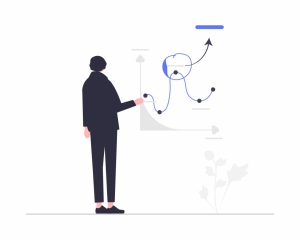


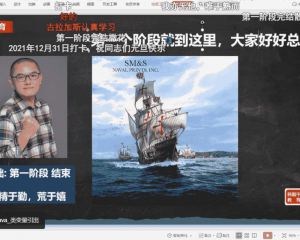

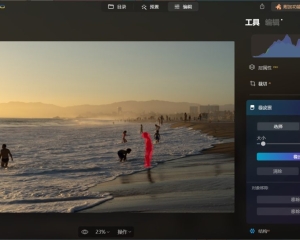
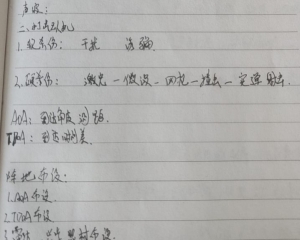


共有 0 条评论